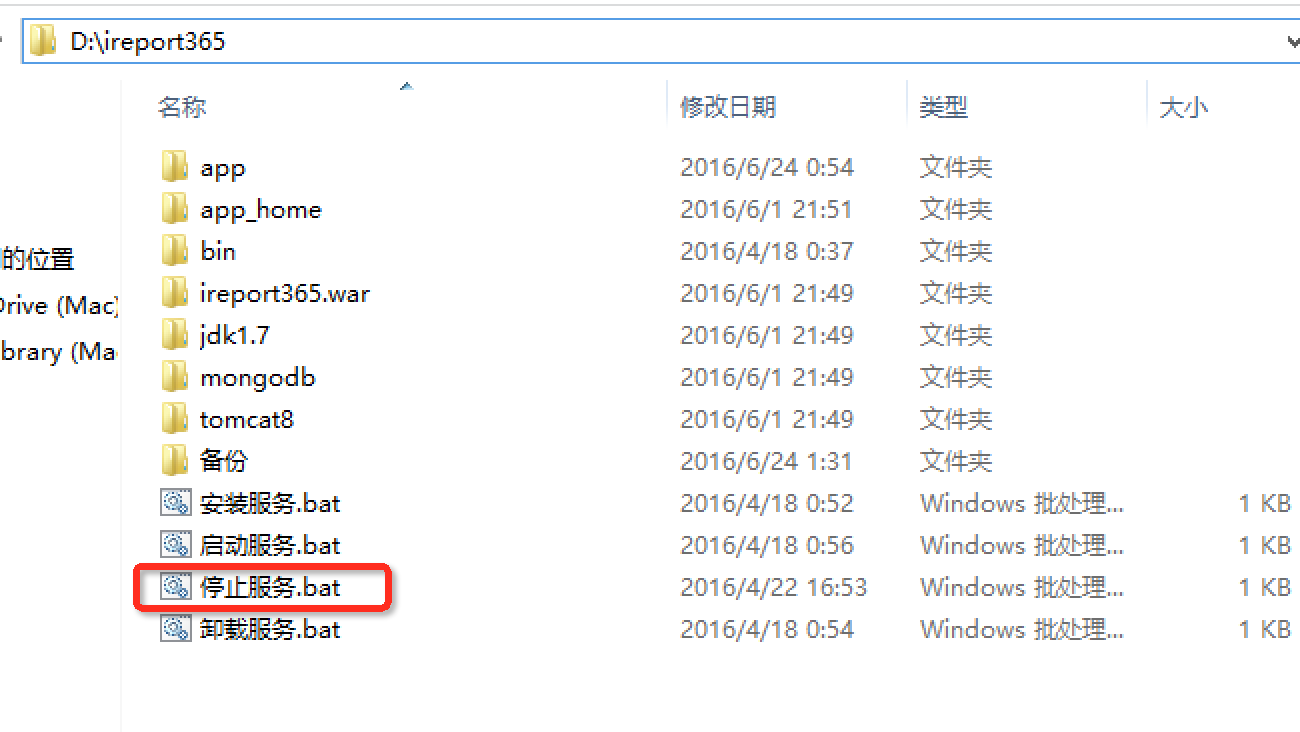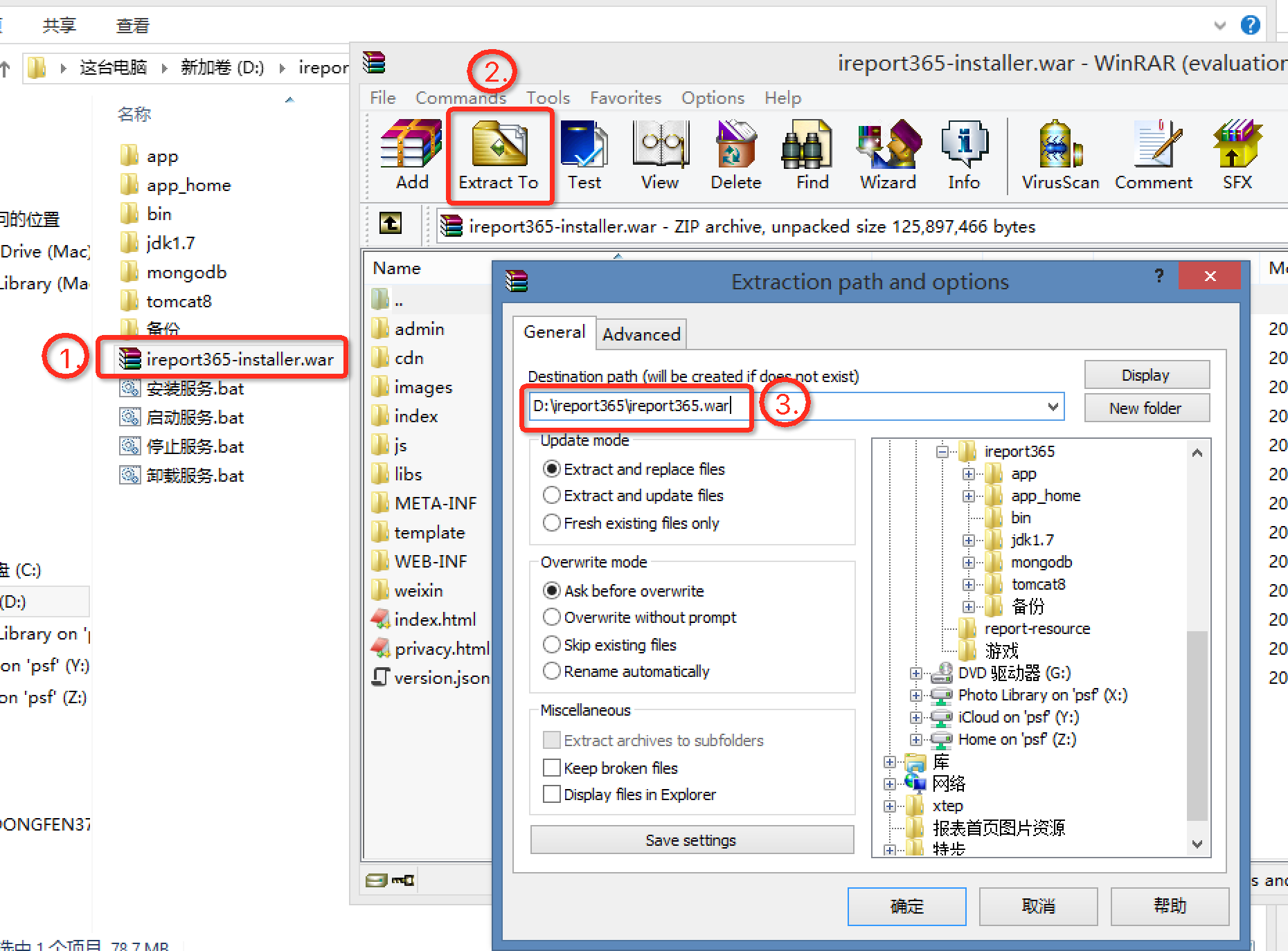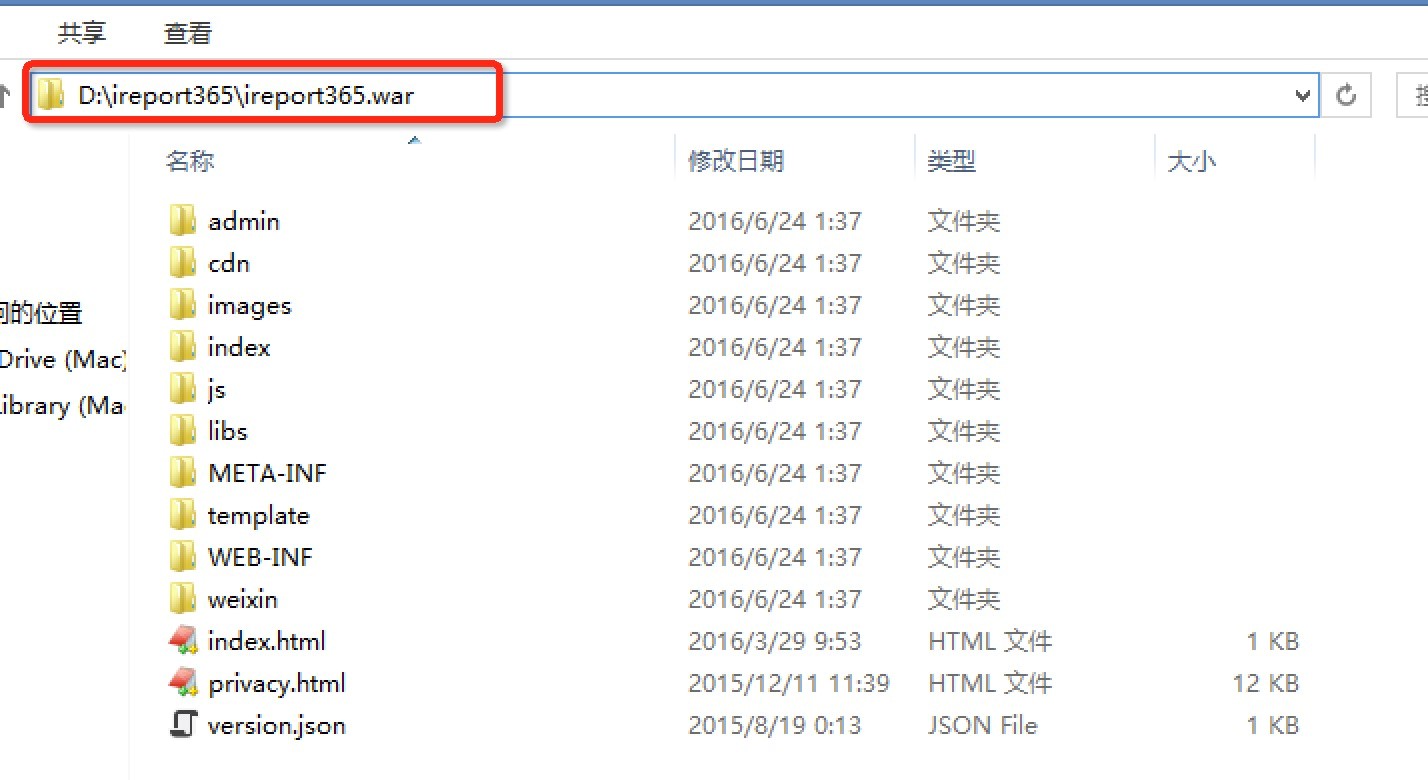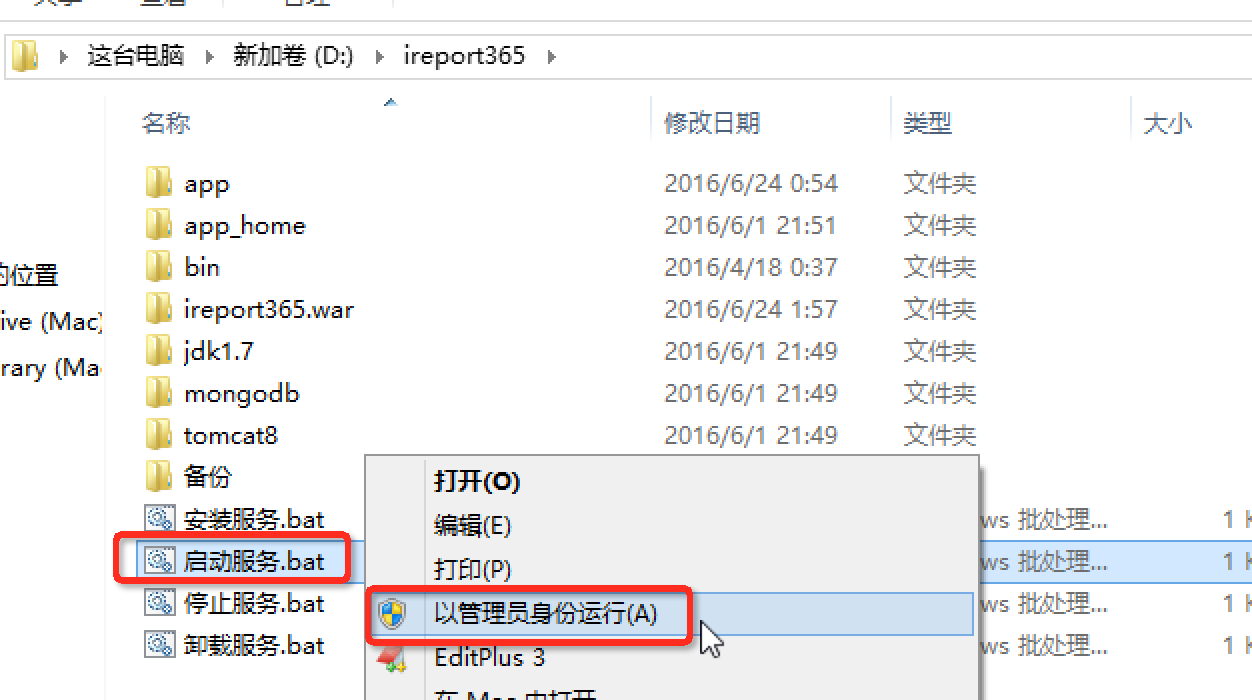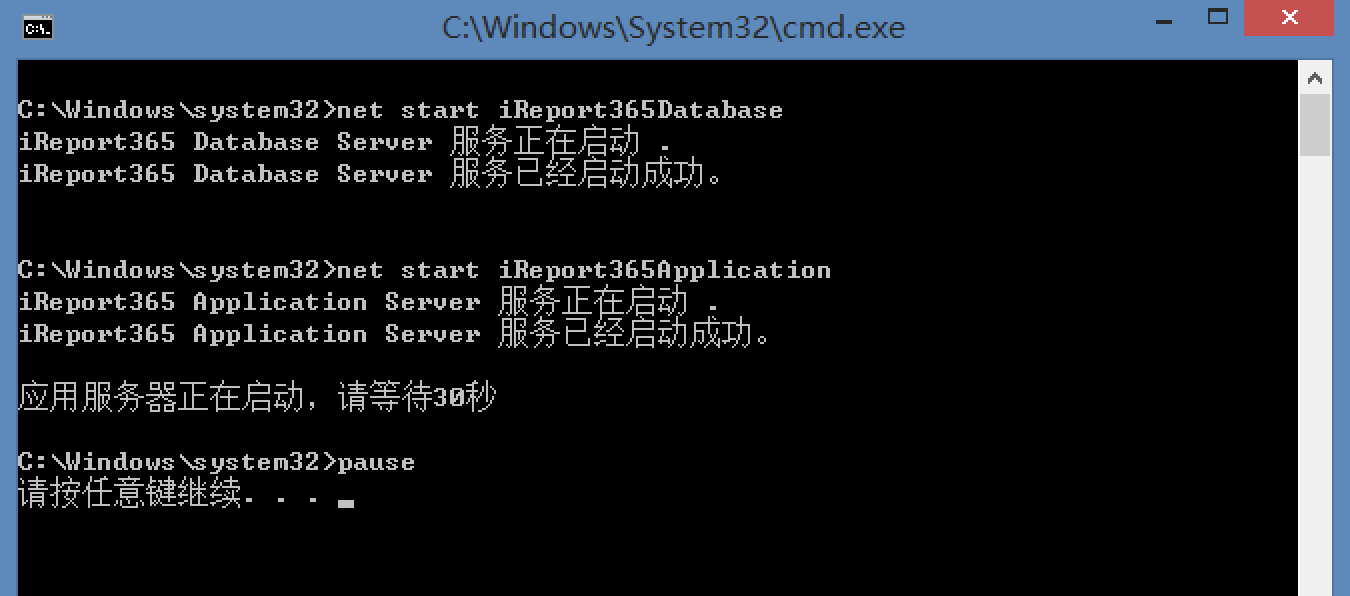...
【Linux系统】
获取更新包:
http://yun.baidu.com/share/link?shareid=2835272852&uk=2170615353
下载更新包 ireport365-installer.war- 进入目录 d:/ireport365
以管理员身份运行“停止服务”
将ireport365.war目录拷贝至备份目录并以时间戳为后缀,便于归类
将ireport365-installer.war解压到d:/ireport365/ireport365.war
以管理员身份运行“启动服务”
【Linux系统】
- 获取更新包:
http://yun.baidu.com/share/link?shareid=2835272852&uk=2170615353
下载更新包 ireport365-installer.war
将更新包上传至服务器目录 /opt/iReport365Tip icon false title 2.8.x更新包
集群版(含高可用集群版)更新包:https://pan.macochart.com/s/XbCo8M28BjwfQd4 将更新包上传至服务器目录 /opt/maco/
Warning title 请注意更新包路径 /opt/iReport365maco /ireport365maco-installer.war x.x.x.x.war (x.x.x.x是版本号) 执行以下命令:
Code Block language bash linenumbers true cd /opt/iReport365maco/ pkill -9 java //关闭所有java进程,请确认服务器中没有运行其它应用 mv ireport365maco.war ireport365 maco.war.2016050120191009 //这里是当前日期 mkdir maco.war cd maco.war cp ../ireport365maco-installer.x.x.x.x.war . //x.x.x.x是版本号 unzip ireport365maco-installer.x.x.x.x.war rm -fr ireport365maco-installer.x.x.x.x.war cd .. ./stop.sh ./run.sh /opt/maco/tomcat8/bin/startup.sh